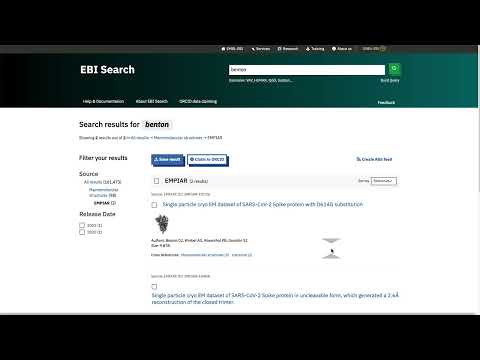What and why?
Most scientists have an ORCID ID which helps uniquely identify people (e.g., with names that are very common) throughout their career (e.g., even if they move to different institutes or companies over the years). Many institutes and science funding agencies use ORCID profiles to track the scientific output of individual scientists, and therefore many scientists attach (“claim”) their publications to their ORCID profile. For example, this is the ORCID profile for EMPIAR’s founder Ardan Patwardhan: https://orcid.org/0000-0001-7663-9028. However, scientific output may comprise a lot more than publications, and thus it is possible to claim a variety of works, including datasets deposited in public archives such as EMPIAR.
How?
EMBL-EBI offers a convenient mechanism to identify EMPIAR datasets that you have contributed to and claim them to your own ORCID profile. Simply go to this search page and follow the instructions given there. Briefly: enter a search term in the box next to EMPIAR and hit return. (This may be your own name, or any term in the entry title(s), etc.) From the resulting list of EMPIAR entries tick the box(es) of yours and then hit the “Claim to ORCID” button. Of course, you need to have an ORCID profile set up already. Click below to watch a short video demonstrating the process.
See the EMPIAR Talks & Tutorials page for more helpful videos.
You can view a list of EMPIAR entries that have already been claimed to ORCID by one or more of its authors here.