Experiment and sample information
The experiment page
To see the experiment overview page for an individual study (Figure 11), click on the accession number in the left column of the search results / browse experiments table (Figure 9). Most of the information displayed here is stored in the IDF file, which can also be downloaded at the bottom of the page.
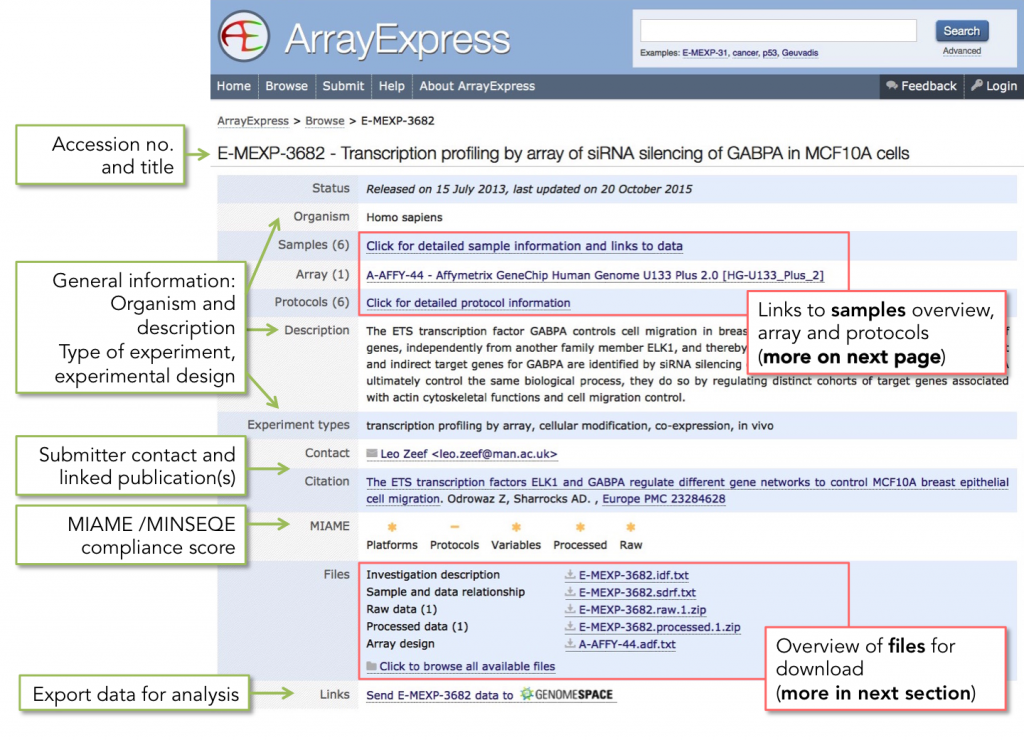
The first block of links, at the top of the page, take you to the overview of the samples, the array design (for microarray experiments only), and the list of protocols.
- At the bottom of the page you will find the score of the different parts of the experiment, which have been automatically evaluated for compliance with the MIAME or MINSEQE guidelines. This is followed by an overview and links to all the downloadable Files related to this experiment. For sequencing-based experiments, the raw data files are not available here but on the ENA website. The Links sections contains links to this experiment on other resources, e.g. the ENA page of the experiment (for sequencing experiments), Expression Atlas (if the experiment has been analysed).
- To find out more about the samples in this experiment, click on the first link on the page next to Samples. The number in the brackets indicates the number of biological replicates in the whole study. Note that this is not necessarily equal to the number of assays or sequencing libraries, e.g. in two-colour microarray experiments there is often only one assay (hybridisation) for every pair of samples.
- The Array field tells you the name of the array platform that was used in this experiment and the accession of the ADF file. Follow the link if you would like to download the full ADF file that contains details about the probes on the array.
- The Protocols link provides you with an overview of the experimental procedures that were used to derive the sample material, perform the hybridisation or sequencing assay, and generate the data files.