What can I do with a GO slim?
What are GO slims?
GO slims are cut-down versions of the GO ontologies that contain a subset of terms from the GO resource. They give a broad overview of the ontology content without the detail of the specific, fine-grained terms. GO slims can be created by users according to their needs and may be specific to species or to particular areas of the ontologies.
Where in QuickGO is the GO slim tool?
The GO slim tool is located on our homepage under ‘Explore Biology’ (Figure 9).
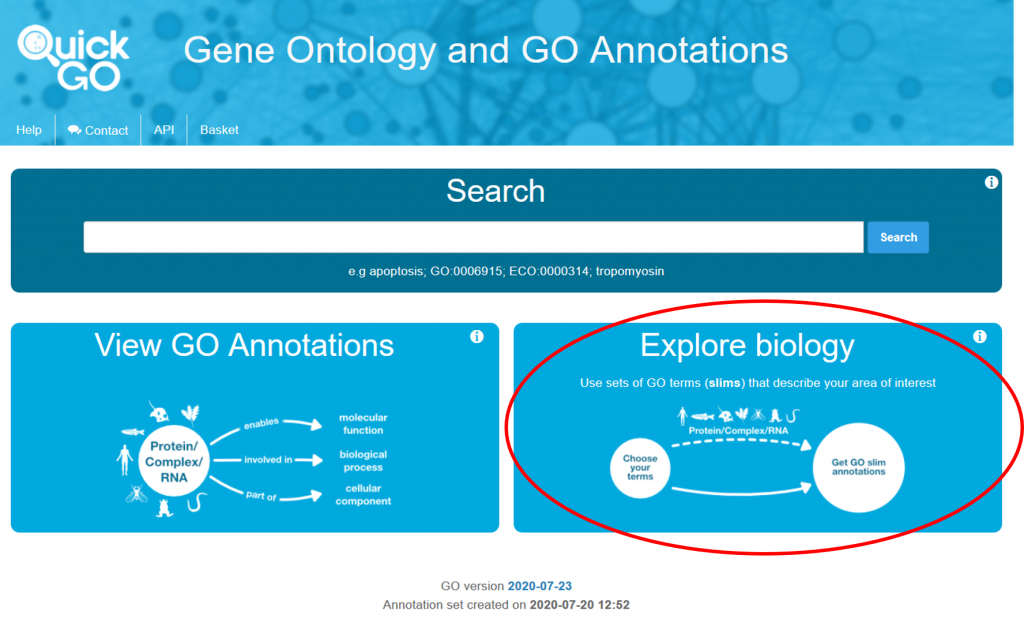
What is in a GO slim?
GO provides a generic GO slim, which is not species-specific and should be suitable for most purposes. There are also a number of GO slims which are focused on model organisms, or groups of organisms, such as plants and yeast. These are all listed under Predefined GO slims (Figure 10).

You can also create your own GO slim, tailored to your needs. Please email the GOA helpdesk for more information about creating your own GO slim using QuickGO.
When should I use GO slims?
GO slims are particularly useful for providing a summary of the GO annotation of a genome, microarray, or cDNA collection when you require a broad classification of gene products.
You can find more information about GO slims from the GO slims webinar.