- Course overview
- Search within this course
- What is UniProt?
- Where does the data come from?
- Why do we need UniProt?
- When to use UniProt
- Quiz: Check your learning I
- How to access and navigate UniProt
- How to search UniProt
- Annotation score
- Quiz: Check your learning II
- Exploring a UniProtKB entry
- How to use UniProt tools
- How to get data from UniProt
- How to submit data to UniProt
- When to use UniProt: guided example
- Exercise: finding entries with 3D structures
- Exercise: mapping other database identifiers to UniProt
- Summary
- Your feedback
- Get help and support on UniProt
- References
Annotation score
What is the annotation score?
The annotation score provides a measure of the annotation content of a UniProtKB entry or proteome. It is a 5-point heuristic scoring system where a score of 5 is associated with the best-annotated entries, and a score of 1 with entries with basic annotation.
Where can I find the annotation score?
The annotation score of an entry can be found in the summary line at the top of each entry (Figure 20).
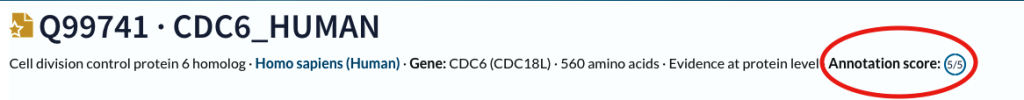
Adding annotation scores to search results
You can add annotation scores to your search results table through the ‘Columns’ button (Figure 21). When this is checked a ‘Customize columns’ box will open and you can select additional fields to display on the Table view.
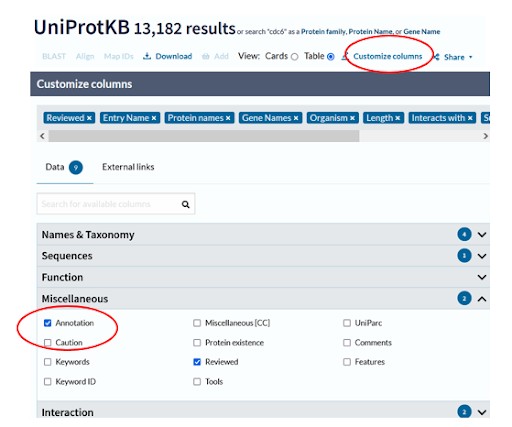
How are annotation scores used?
There are several contexts in which annotation scores can be used:
- UniProtKB – the annotation scores can help you to get a quick idea of the relative level of annotation of the entries in your search results
- UniRef – UniProt uses annotation scores to select the representative member of a UniRef cluster
- Reference proteomes – UniProt uses annotation scores to assist with the selection of reference proteomes
How are annotation scores calculated?
- Different UniProtKB annotation types are scored either by presence or by number of occurrences. Annotations with experimental evidence score more highly than equivalent predicted annotations, thereby favouring expert literature-based curation over automatic annotation.
- The score of an individual entry is the sum of the scores of its annotations.